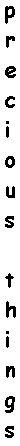| Home | Subscribing | Posting | Unsubscribing | Archives | Links |
Posting to Precious-Things
Within a day or so of subscribing, you will start receiving mail from the list -- either as individual posts or the digest, depending on which flavor of the list you subscribed to. Quite likely, you may want to join in on the discussion, whether to comment on something someone else said or to start up another thread. Doing so is called posting and the mechanics are really quite simple: all you need to do is send a message to precious-things@smoe.org.
After you send your message, it will be forwarded to the moderators for approval, so it will not appear immediately. In fact, since the moderators have "real" jobs and are not logged in 24 hours a day, your post probably won't even appear within a few hours. Posts tend to be approved in the early and late evenings, so if you do not see your post appear within a day, it was either lost in the mail or not approved.
There are some common reasons why a post will not be approved:
- Your post is not related to Tori or her work.
One-liners and me-toos, which do not contribute to the discussion, will not be approved.
Note that some "hot button" topics, such as feminism, religion, rape, and so on can be on topic, provided the discussion relates back to Tori. General debate, though, will not be approved.
- Your post contains flames or attacks on other
subscribers.
Precious-things is intended to be a civil place -- please keep it that way by being respectful of others.
- Your post is formatted in HTML or some other non-text
format.
Some of the more recent mail programs as well as the web-based mail providers can format mail as HTML, Enriched Text Format, Rich Text Format or some other odd non-text formats. These formats allow for greater control over the appearance of text in a letter, the inclusion of graphics in mail, and so forth. While this is cool (well, maybe), not everyone has the ability to handles these formats so these messages will appear as gobbledy-gook to them. In addition, HTML-formatted mail usually includes a plain text copy of the message as well, which puts an extra load on smoe's mail server. Hence, no HTML mail is allowed through to any list at smoe.org.
Unfortunately, many of these mailers default to sending mail in these non-text formats and the people who use them never even know it. So, here are instructions for turning off HTML for some the mailers and web-mail services that support it:
- Netscape 4
Under Edit | Preferences | Mail & Groups | Messages:
- Make sure that the checkbox for "By Default, send HTML messages" is not checked.
Under Edit | Preferences | Mail & Groups | Identity:
- Make sure that the checkbox for "Always attach Address Book Card to messages" is not checked.
- Outlook 97
Under Tools | Services | Internet Mail | Properties | Message Format:
- Make sure the checkbox for "Use MIME when sending message" is not checked.
- Under "Character Set", select US ASCII.
- Outlook 98
Under Tools/Options/Mail Format:
- For Message Format, change "Send in this message formet" to "Plain Text".
- Under "Signature," do not attach a vCard.
- Microsoft Exchange
To get rid of the WINMAIL.DAT attachment:
- Double-click on the Mail and Fax icon in Control Panel.
- Click on the Services tab, and select Internet Mail from the list. If Internet Mail is not listed, click Add to add this service.
- Click Properties, and then Message Format.
- Turn off the option that reads Use MIME when sending messages.
- Click OK and then OK again.
- Double-click on the name of each recipient in your Address Book.
- Turn off the option that reads Always send to this recipient in Microsoft rich-text format. This option needs to be set for each recipient of a message - if even one has this turned on, all recipients will still get the attachment.
To get rid of the equal sign, "=", at the end of each line:
- Open the Internet Mail Properties window, and click on the General tab.
- Select Message Format, and then Character Set.
- Change the character set from ISO-8859-2 to US ASCII.
- Netscape 4
Please note: posts that are not approved will not be returned.
If you think your posts are being unfairly rejected, please contact the moderators and let them know your concerns.
A site in the
tori ring.
Next
|
Previous
List All
|
Random
|
Next 5
owner-precious-things@smoe.org
Last Updated: Sat Jun 5 12:03:52 EDT 2004